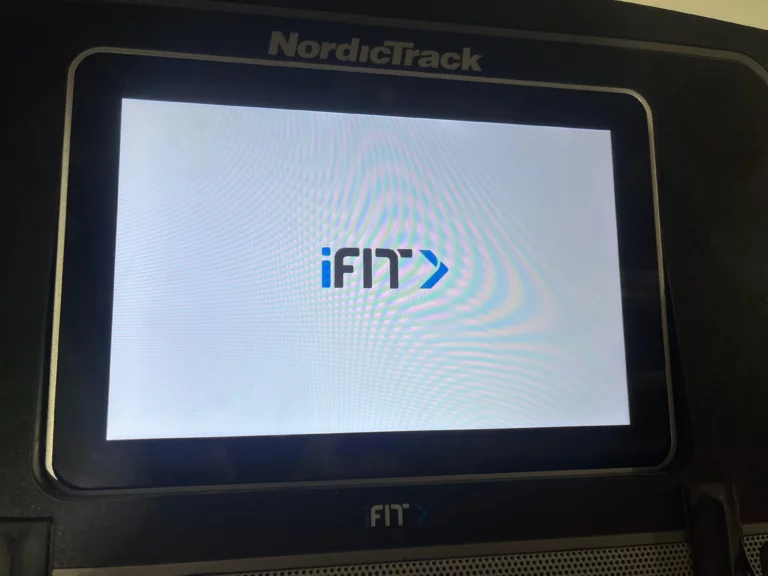Introduction
Is your NordicTrack treadmill stuck on iFit screen? Don’t let a glitch derail your fitness journey! In this blog post, we’ll dive into the common causes behind your treadmill getting stuck on the iFit screen and provide you with quick solutions to get back up and running. Let’s troubleshoot together so you can hit those fitness goals without any hiccups!
Understanding iFit and its Role in Nordictrack treadmills
iFit is a cutting-edge technology integrated into Nordictrack treadmills to enhance your workout experience. It offers interactive training sessions, virtual workouts in scenic locations, and personalized fitness plans tailored to your goals.
With iFit, you can track your progress, set new challenges, and stay motivated throughout your fitness journey. Whether you’re a beginner looking to start a healthy lifestyle or a seasoned athlete pushing boundaries, iFit adapts to your needs.
The seamless connectivity between the treadmill console and the iFit platform opens up a world of possibilities for users. From adjusting incline levels automatically to simulating real outdoor terrain, iFit brings innovation right to your home gym.
Embrace the power of technology with iFit on your Nordictrack treadmill and take your workouts to the next level!
Common Causes of the iFit Screen Getting Stuck
Have you ever experienced your NordicTrack treadmill stuck on iFit screen? It can be frustrating, but understanding the common causes can help you troubleshoot and resolve the issue quickly.
- One common reason for the iFit screen to get stuck is a software glitch. Sometimes, outdated firmware or a software bug can cause the system to freeze on the iFit interface.
- Another possible cause could be connectivity issues. If your treadmill loses connection to Wi-Fi or Bluetooth, it may struggle to load new content on the iFit screen properly.
- Additionally, overloading the system with multiple commands or heavy usage without giving it enough time to process information can also lead to the screen freezing up.
By identifying these potential causes, you can take proactive steps towards resolving the issue and getting back to enjoying your workouts hassle-free.
Quick Solutions to Fix the Issue
Did you get a NordicTrack treadmill stuck on iFit screen? Don’t fret; here are some quick solutions to get you back on track.
1. Restarting the Treadmill
If you find your NordicTrack treadmill stuck on iFit screen, one quick solution to try is restarting the treadmill. This simple step can often help resolve minor technical issues and get your machine back up and running smoothly.
To restart the treadmill, start by unplugging it from the power source. Wait for about 30 seconds before plugging it back in. Once plugged in, turn on the treadmill as usual and see if the iFit screen is responsive again.
Sometimes a quick reboot can clear any temporary glitches or bugs that may be causing the screen to freeze. It’s a straightforward troubleshooting method that may save you time and frustration when dealing with technical hiccups on your Nordictrack treadmill.
Remember to always follow proper safety precautions when handling electronic equipment like treadmills to avoid any accidents or damage.
2. Updating the Firmware
Updating the firmware of your Nordictrack treadmill can often resolve issues with a stuck iFit screen. Firmware updates are essential for keeping your treadmill running smoothly and ensuring compatibility with the latest features. To update the firmware, you will need to access the settings menu on your treadmill’s console. Look for the option to check for updates and follow the on-screen instructions.
Make sure that your treadmill is connected to a stable internet connection during the firmware update process to avoid any interruptions. The update may take some time, so be patient while it completes. Once updated, restart your treadmill and check if the iFit screen is functioning properly.
Regularly checking for firmware updates is a good practice to prevent technical issues in the future. Stay proactive in maintaining your equipment by staying up-to-date with the latest software releases from Nordictrack.
3. Troubleshooting Connectivity Issues
Troubleshooting connectivity issues with your Nordictrack treadmill can be frustrating but fear not, there are solutions at hand. If you find yourself stuck on the iFit screen due to connectivity problems, start by checking your Wi-Fi connection. Ensure that the signal is strong and stable to avoid interruptions during your workout sessions.
Another common issue could be related to Bluetooth connectivity. Make sure that your device is properly paired with the treadmill and within a reasonable distance for a smooth connection. Clearing any stored Bluetooth connections and re-pairing them can sometimes resolve the problem.
If all else fails, restarting both your treadmill and device might do the trick. Sometimes a simple reboot can reset any glitch in the system, allowing for seamless connectivity once again. Remember, troubleshooting connectivity issues may require some patience, but it’s worth it for uninterrupted workouts!
Tips to Prevent the iFit Screen from Getting Stuck
- Keep your treadmill updated with the latest firmware to ensure smooth operation of the iFit system. Regular updates can prevent glitches and screen freezes.
- Make sure your internet connection is stable before using the iFit feature on your Nordictrack treadmill. Weak or interrupted connections can cause the screen to get stuck.
- Avoid running multiple apps or programs in the background while using iFit as this can overload the system and lead to screen freezing issues.
- Clean your treadmill’s touchscreen regularly to remove any dust, dirt, or debris that may interfere with its functionality.
- Restart your treadmill periodically to refresh its operating system and prevent any potential software hiccups that could cause the iFit screen to freeze up unexpectedly.
How to Contact Nordictrack Customer Service for Further Assistance
If you find yourself stuck with your Nordictrack treadmill displaying the iFit screen, reaching out to their customer service team can provide you with valuable assistance. Whether it’s a technical issue or a question about your equipment, Nordictrack’s support staff is there to help.
To contact them, visit the official Nordictrack website and look for the customer service section. You’ll likely find options to chat live with a representative, send an email inquiry, or even call their support hotline.
When contacting customer service, be sure to have your treadmill model number and any relevant information handy. This will help expedite the troubleshooting process and ensure that you receive accurate assistance tailored to your specific treadmill model.
Nordictrack’s customer service team is known for being responsive and knowledgeable when it comes to addressing issues with their equipment. Don’t hesitate to reach out if you need further guidance on resolving any concerns with your treadmill.
FAQs
Q 1. How can I restart my Nordictrack treadmill if the iFit screen is stuck?
Restarting your treadmill by unplugging it for a few minutes and then plugging it back in can often resolve the issue of a frozen iFit screen.
Q 2. Is updating the firmware necessary to fix the problem?
Yes, keeping your treadmill’s firmware up to date is crucial as it can address bugs and glitches that may be causing the iFit screen to get stuck.
Q 3. What should I do if I’m experiencing connectivity issues with iFit?
If you’re having trouble connecting to iFit, check your internet connection, ensure your subscription is active, and try restarting both your treadmill and router.
Q 4. How can I prevent my Nordictrack treadmill from getting stuck on the iFit screen in the future?
Regularly updating firmware, ensuring stable internet connectivity, and following proper shutdown procedures can help prevent this issue from recurring.
Q 5. Where can I seek further assistance if these solutions don’t work for me?
If you’ve tried troubleshooting on your own without success, reaching out to Nordictrack customer service via phone or email would be the next step in resolving any persistent problems you’re facing with your treadmill’s iFit screen being stuck.
Conclusion
If your NordicTrack treadmill stuck on iFit screen, there are quick solutions you can try to resolve the issue. By restarting the treadmill, updating the firmware, and troubleshooting connectivity problems, you can get back to enjoying your workout without any interruptions.
Additionally, following tips like ensuring a stable internet connection and keeping the software up to date can help prevent future instances of the iFit screen getting stuck. Remember that Nordictrack’s customer service is always available for further assistance if needed.
By understanding how iFit works and knowing how to address common issues with it, you can make sure your treadmill runs smoothly every time you step on it. Keep these solutions in mind so that you can continue enjoying an optimal workout experience with your Nordictrack treadmill!