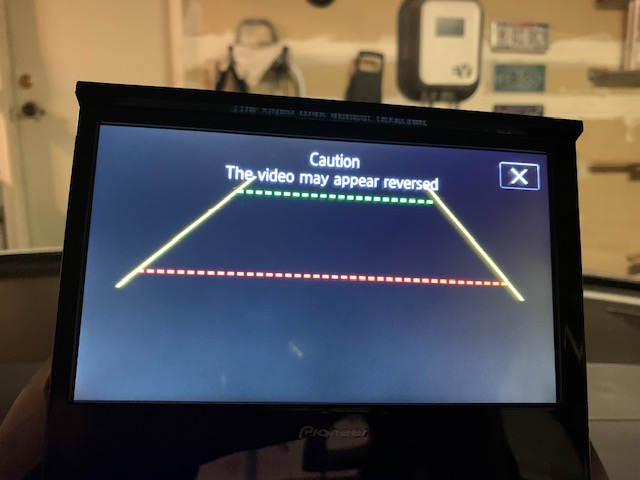Introduction
Are you experiencing frustration with your Pioneer reverse camera showing nothing but a black screen? Don’t worry, you’re not alone! This common issue can be a real headache for car owners looking to enhance their driving experience.
In this blog post, we’ll dive into the possible causes of the problem and provide you with troubleshooting steps to get your Pioneer reverse camera back in working order. Let’s shed some light on how to fix that pesky black screen!
Common Issues with Pioneer Reverse Camera
Are you experiencing issues with your Pioneer Reverse Camera not working? Let’s explore these issues:
1. Black Screen Issue
Have you ever experienced the frustration of a black screen issue with your Pioneer reverse camera? It’s a common problem that many users encounter, but fear not, as there are solutions available. The black screen can be caused by various factors, such as loose connections, faulty wiring, or even software glitches.
When faced with this issue, the first step is to check all the connections and wiring to ensure everything is properly connected. Sometimes a simple adjustment can solve the problem. If that doesn’t work, try resetting both the camera and head unit to see if it resolves the black screen.
In some cases, updating the firmware and software of your Pioneer system may also help in fixing the issue. By following these troubleshooting steps diligently, you might just get your reverse camera back up and running smoothly.
2. Possible Causes of the Issue
The black screen issue with your Pioneer reverse camera can be frustrating, but understanding the possible causes can help you troubleshoot effectively. One common reason for the black screen could be a loose connection or faulty wiring. If the camera is not receiving power properly, it may result in a blank screen.
Another potential cause could be related to the camera settings or configuration on the head unit. Sometimes, incorrect settings or a glitch in the system can lead to display issues like a black screen.
Additionally, software and firmware updates are crucial for optimal performance of electronic devices. Outdated software might also be causing the problem with your Pioneer reverse camera’s display.
By considering these potential causes of the black screen problem, you can take steps to address them and get your reverse camera working seamlessly once again.
Troubleshooting Steps for Fixing the Black Screen Issue
Experiencing a black screen issue with your Pioneer Reverse Camera not working can be frustrating, but there are troubleshooting steps you can take to resolve it.
1. Checking Connections and Wiring
When your Pioneer reverse camera is showing a black screen, one of the first things to check is the connections and wiring. Start by inspecting the cables for any visible damage or loose connections. Ensure that all the wires are securely connected to their respective ports on both the camera and head unit.
If everything looks intact, try unplugging and re-plugging each connection to ensure a snug fit. Sometimes, a simple adjustment can resolve connectivity issues causing the black screen problem. Additionally, check for any corrosion or dirt buildup on the connectors that may be hindering proper contact.
It’s also helpful to trace the wiring from the camera to the head unit to see if there are any pinch points or areas where the wire may have been damaged. By meticulously examining each connection point and wire along the route, you might pinpoint where an issue lies within your system.
2. Resetting the Camera and Head Unit
If you’re facing the frustrating issue of a black screen on your Pioneer Reverse Camera not working, resetting both the camera and head unit might just do the trick. This simple troubleshooting step can often resolve connectivity or software glitches causing the problem.
To reset the camera, locate the reset button usually found near the power cable connection. Press and hold it for a few seconds until you see some activity on the screen. For resetting the head unit, check your user manual for instructions specific to your model.
By performing these resets, you are essentially giving both devices a fresh start, allowing them to recalibrate and hopefully eliminate any technical hiccups causing that pesky black screen issue. So next time your Pioneer Reverse Camera not working, remember this quick fix before seeking professional help!
3. Updating Firmware and Software
Updating firmware and software is a crucial step in troubleshooting the black screen issue with your Pioneer Reverse Camera not working By ensuring that both the camera and head unit have the latest updates, you can potentially resolve any compatibility issues that may be causing the problem.
To update the firmware, visit Pioneer’s official website and follow their instructions on how to download and install the latest version for your specific model. Make sure to carefully read all guidelines provided to avoid any errors during the update process.
Additionally, updating the software on your head unit can also address any bugs or glitches that could be contributing to the black screen problem. Most Pioneer units allow for software updates via USB or SD card, so double-check your manual for detailed steps on how to perform this task effectively.
Remember, staying up-to-date with firmware and software releases not only helps fix existing issues but also enhances overall performance and functionality of your Pioneer Reverse Camera system.
Tips for Maintaining and Preventing Future Issues with Pioneer Reverse Camera
To ensure your Pioneer Reverse Camera keeps working smoothly, regular maintenance is key. Start by regularly cleaning the camera lens and housing to prevent dirt buildup that can affect image clarity. Additionally, check the wiring and connections periodically to make sure everything is secure and undamaged.
Another tip for maintaining your Pioneer Reverse Camera is to avoid exposing it to extreme temperatures or harsh weather conditions whenever possible. Storing your vehicle in a covered area can help prolong the life of the camera.
Furthermore, it’s important to follow manufacturer guidelines for software updates and firmware upgrades. Keeping your camera’s software up-to-date can help prevent potential compatibility issues or bugs that may arise over time.
Be gentle when handling the camera during installation or any adjustments. Avoid rough handling that could potentially damage internal components. By following these tips, you can keep your Pioneer Reverse Camera in top condition for years to come.
When to Seek Professional Help?
If you’ve tried troubleshooting the black screen issue on your Pioneer reverse camera but still can’t seem to fix it, it may be time to seek professional help. Professionals have the expertise and tools to diagnose and resolve complex issues that may be beyond your DIY capabilities.
When simple solutions like checking connections or resetting the camera haven’t worked, a trained technician can dig deeper into the problem. They can conduct thorough testing to pinpoint exactly what’s causing the black screen problem and recommend the best course of action.
Attempting advanced repairs without proper knowledge can sometimes do more harm than good. By reaching out to professionals, you’ll avoid potentially damaging your equipment further and ensure that your Pioneer reverse camera gets back up and running smoothly in no time.
Don’t hesitate to contact a reputable car audio specialist or Pioneer service center if you’re still facing difficulties with your reverse camera despite trying various troubleshooting methods. Their specialized skills will save you time, frustration, and possibly even money in the long run.
FAQs
Q: Are Pioneer reverse cameras compatible with all car models?
Pioneer reverse cameras are designed to be compatible with a wide range of car models, but it’s always best to check the specific requirements for your vehicle before purchasing.
Q: How can I fix a blurry image on my Pioneer reverse camera?
A blurry image could be due to dirt or condensation on the lens. Try cleaning the lens carefully with a soft cloth and ensure it’s properly focused.
Q: Is it possible to install a Pioneer reverse camera myself?
While some people may have the skills and tools necessary for DIY installation, it’s often recommended to seek professional help to ensure proper setup and functionality.
Q: Will updating firmware solve all issues with my Pioneer reverse camera?
Updating firmware can address software-related problems, but hardware issues may require additional troubleshooting or repairs from an expert.
Q: Where can I find reliable support for troubleshooting my Pioneer reverse camera?
Pioneer offers customer support through their website, where you can find guides, manuals, and contact information for further assistance.
Conclusion
By following the troubleshooting steps mentioned above and implementing preventive maintenance tips, you can ensure that your Pioneer reverse camera functions optimally. Remember to check connections, reset the camera and head unit if needed, and keep the firmware updated.
If you encounter persistent issues despite trying these solutions, it may be time to seek professional help. By staying proactive in maintaining your Pioneer reverse camera, you can enjoy a seamless driving experience with enhanced safety features.